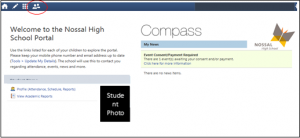- Log into Compass and view your child(ren)’s reports – see instructions above.
- Some students may have INTERVIEW REQUIRED on some of their subject reports. In these instances, the teacher believes that a three-way conversation with students and parents is required. We ask that all parents who receive a report with INTERVIEW REQUIRED make a booking for, at least, that subject. All other PST Conferences are welcomed and optional.
- Go to the icon of 2 people (top LHS on Compass toolbar), circled in red in the image below. Open this.
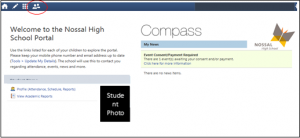
- From the drop-down box open Conferences (formerly PST)
- Make a booking with the teachers you wish to see. You do not have to make appointments with all of your child(ren)s teachers, though you are welcome to do so.
Please be aware that due to the high volume of parents accessing the booking system at any one time, there may be a delay in your ability to logon. If you intend accessing the booking system via your place of employment, please ensure you carry your login codes with you. Should you experience any difficulties logging on please retry several times before contacting the school office for assistance.
Should you be unable to book an interview with a particular teacher, or that teacher is unavailable, please send an email to the school (nossal.hs@edumail.vic.gov.au) indicating the name of the teacher(s) you wish to make contact with, and the best way of contacting you to achieve this (mobile phone, email, preferred times, etc). The teachers concerned will be notified, and they will make contact with you within two weeks. If you do not hear from them by the end of this deadline, please email Tracey Mackin (tracey.mackin@nossahs.vic.edu.au) so that this can be followed up.
Close