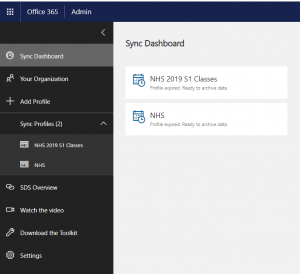Our first use of the School Data Sync (SDS) in 2017 made the creation and classes, and enrolment of staff and students very easy to accomplish. However, the ‘assisting’ documentation and issues relating to updating Teams post-synchronisation has moved us towards owner (Teacher) enrolment updates, with formal reconciliations of enrolment data and Teams data at various points in the semester.
After initially setting up our Staff Teaching Materials teams for (Staff TM) each subject area, Domains (faculties), and classes with the SDS, we have moved to manually managing all Staff TM Teams and Domains as they undergo very little change semester on semester and it is simply faster and easier to make the changes within the Admin Panel of O365. A minimal SDS sync for new subjects and enrolments during a semester update is quite easy to complete, however the existing SDS profile may need to be set to expire before changes can be made. Avoiding the loss of student and associated teacher data has been of the utmost importance throughout the synchronisation processes. At the conclusion of the school year, the archiving process can be used ONLY if the student classes have been synced within a different profile to the staff and domain SDS data files due to the all or nothing archiving options within the SDS application.
Now that the SDS process has been used several times for student enrolments, we are attempting to work with PowerShell scripting to assist with the export of enrolment data from within Teams for a quick and easy check with enrolment data from our timetable package. If a simple ‘report’ existed from the teams admin panel that could display all teams and their enrolments and whether enrolments were Members or Owners, that would help a great deal. In this way, changes to enrolments between the data sets could be more easily identified and the process of manually updating Teams through the O365 Admin panel is more easily undertaken.
I have elected to only run the profile synchronisation process for a brief window of around a day or two so that the Teams are established and students have been enrolled. The process is then ended as the data set is not being changed or updated using the SDS process after that point. Harder work, yes, but my confidence in the data remaining secure in each Team is much greater.