We have been conducting Digital Delivery Events through Teams for some time. It works very well although it still has a business focus rather than a teaching and learning focus. It is very important to establish clear and efficient protocols for students to follow when conducting a Teams meeting so that students and teacher can be effective contributors.
While each class has its own protocols relating to how they intend to conduct learning activities, there are some whole school protocols as well. We have worked hard over the last 6 years to have a fully functioning Digital Delivery Program where teaching and learning is not compromised when the switch to online learning takes place. It has been hard work involving a great deal of professional learning and school culture building. However, we have learnt much and think there are short-cuts that would make the process effective in a smaller amount of time.
- In a short amount of time, practice it in face-to-face class time, with every teacher at the beginning of every session. This was an incredibly valuable part of getting effective use out of the features within the software available.
- Establish protocols as a school.
- Things as simple as having a ‘universal understanding’ to what emojis mean can improve communication significantly. For example,
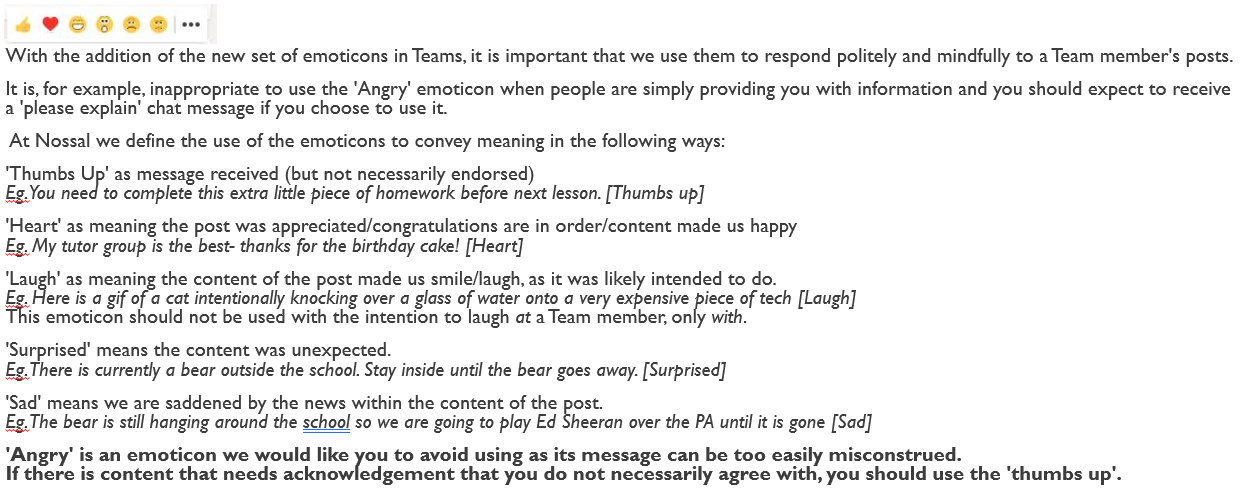
- Teachers always begin meetings. Students join. Scheduling takes work and would be best done centrally if you need to go down that path.
- The first 3 – 5 minutes is for roll marking and ensuring students enter the meeting with microphones and video off.
- Always test to see if students can hear you – ask them by typing in the chat stream while you speak. Sort this out at the beginning of class.
- Only the speaker has the microphone on. Students will be invited to take over if the teacher permits.
- Chat is for teaching and learning. Just like talking is in class.
- Staff Briefings and Tutorial Group Meetings are establishing protocols for continuation should school closures occur over the longer term.









