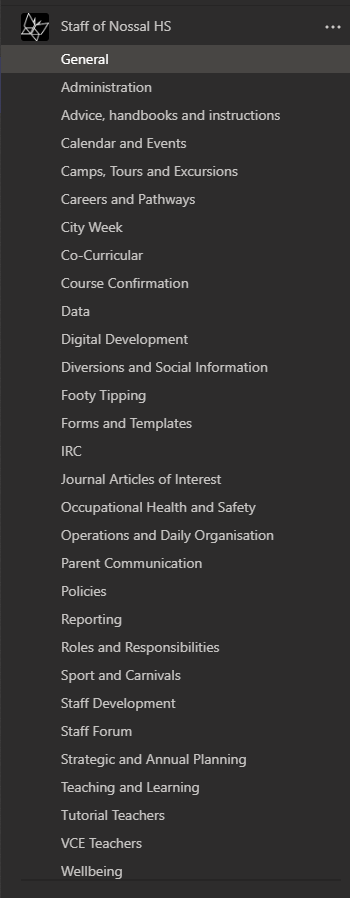Prior to Teams, like many other schools, we have implored for all staff to ensure their teaching resources and curriculum materials are stored safely in OneDrive. This was largely successful as the versioning and retrieval capacity of OneDrive gave us a fairly easy sell.
With the introduction of Teams however, we have been requested that staff no longer store their resources in OneDrive but in the inbuilt SharePoint back end of their respective Teams areas. We have established to locations for particular documents, which seems to be working (at least in our in our context).
Staff TM … Teams
Each subject has a “Teaching Materials” Team. Where all assessments, resources and electronic purchased materials are stored. Most have an ‘Assessments” channel so that the production of SACs and tests can be more easily coordinated. The document library in the SharePoint backend is ‘synced’ by staff members. (Note: that as the Team name begins with the word “Staff”, there are NO students ever permitted in these Teams.
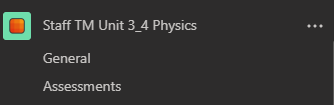
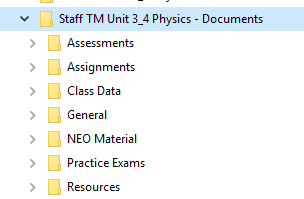
Staff Domain of … Teams
Staff Domain Teams contain full curriculum planning materials for each course. They all have 3 default channels (1, 2, 3 – see below) for consistency. Out Unit planning materials are stored in this more centralised area for auditing purposes.
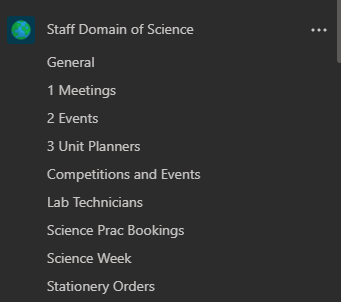
Staff of Nossal HS Team
This is our main CMS for policies and documentation relating to roles within the school. Rather than having staff store their documentation in personal OneDrives, we have asked anyone who has a position of responsibility within the school to store all relevant documentation in this area. It can still be ‘synced’ to their computer for easy file access, but such files should not be in OneDrive locations. Whenever positions of responsibilities change or roles are arranged differently, I reset the permission around files and folders within the SharePoint structure behind the teams to manage access.