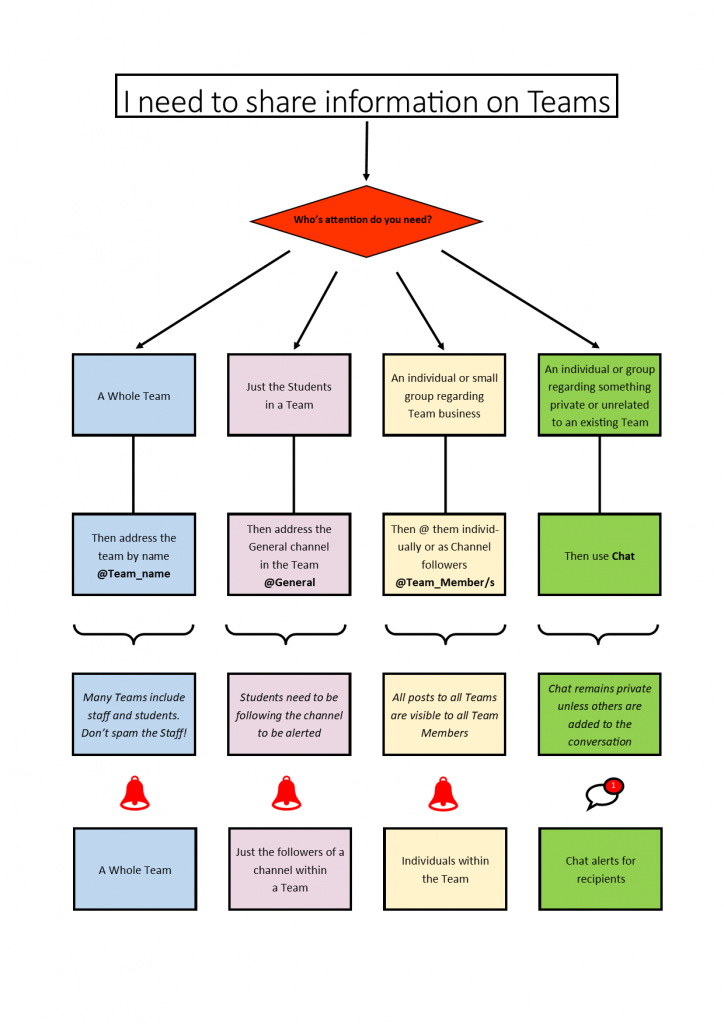Teams is busy, what do I need to know?
Early feedback on the initial use of Teams made it clear that protocols needed to be established before it was enabled to the entire staff and student community. Clearly staff and students need to be separated by ‘owner’ and ‘member’ status so that we are able to limit Teams’ posting capability for many hundreds of users, particularly in our largest Teams (Year Levels, Houses/Pastoral and Whole School Staff & Students).
Staff members need to be owners in all these Teams so that they are freely able to make announcements to the various cohorts within the school. However, they do not need to receive ‘alerts’ associated with these announcements as these announcements are primarily directed at students. That means that the @Teams_Name mentions need to be disabled to ensure that staff are not inundated with alerts from various year level and house Teams. It also means that students are required to ‘show’ and ‘turn on notifications’ for all channels within their Year Level, House and the Whole of School Staff and Students Team. Being able to administratively force this to occur would be ideal, however, addressing subgroups within the Team would potentially accomplish the same task. The release of the ‘Tags’ feature will certainly assist in making information flow to a particular audience easier to direct.
The following protocols were established and placed in all staff areas around the school to assist staff in getting used to the system.